Programming and Odometer Device for EWS 2, 3 and 3+ for sale
BMW key programming device for vehicles equiped with EWS 2 module with processor masks 2D47J and EWS 3/3+ module with processor masks OD46J. The covered models are: Programming Odometer Device
Key programming and odometer reset device
for
EWS2, EWS3, EWS3+ immobilizer control modules from BMW Group
Supported models:
EWS 2 module with processor masks 2D47J and
EWS 3/3+ module with processor masks OD46J.
Range Rover (2002+)
The BMW E38 – series 7
BMW E39 – series 5
The BMW E46 – series 3
BMW Z4 , BMW X3 (early models)
BMW E53 – X5
Mini R54
Your device will provide you the following
possibilities:
· Programming of a new key (or transponder) – supports
up to 9 different keys
You Resetting stored odometer value in the EWS module
Resetting stored odometer value in the keys
Resetting identification number of the EWS
EWS immobilizer units allow programming up to 10 different keys. You can program 9 of
these keys with the help of the programming device. Please note that once a key is used
for starting the car it cannot be programmed anymore to a different car. Only key
numbered with 9 allows to program it to a different car.
EWS programming device can be switched ON from the red button (ON/OFF button). Red
led will indicate that the device is working.
USING THE PROGRAMMING DEVICE
For programming of some EWS unit please follow the steps bellow:
1. Make sure that there is no key in the ignition knob of the car
2. Remove the EWS unit from the car
3. Remove the cover of the EWS
4. Clear both pins of microprocessor
5. Adjust switches of the device depending on which function you are planning to perform
6. Connect the socket of your programming device to the microprocessor of the EWS unit, see
the picture below:
7. Press ON/OFF button to switch ON programming device -> The RED LED will light up
8. Press the START button -> if the connection between the rogramming device and the
microprocessor is good the YELLOW LED will light up for 2-3 seconds then it will turn off and
the GREEN LED will confirm that the programming procedure is done successfully.
If the connection between the programming device and the microprocessor is bad green and
yellow LEDs will light up simultaneously – in this case please try to adjust the device better for
better contact or clean the pins of the microprocessor and then repeat step 8.
9. Switch off programming device
10. Remove the programming device from the EWS unit and assemble it to the car
11. If the key is programmed – use the key for starting the car (the key numbered like
position selected from DIP switches of the programming device)
CONFIGURATION OF THE PROGRAMMING DEVICE
Depending on the function, you need to adjust the switches before using the device.
For key programming:
Switch 1 = ON, all remaining OFF -> will be programmed key number 0 and key number 9
The Switch 2 = ON, all remaining OFF -> will be programmed key number 1 and key number 9
Switch 3 = ON, all remaining OFF -> will be programmed key number 2 and key number 9
The Switch 4 = ON, all remaining OFF -> will be programmed key number 3 and key number 9
Switch 5 = ON, all remaining OFF -> will be programmed key number 4 and key number 9
You Switch 6 = ON, all remaining OFF -> will be programmed key number 5 and key number 9
Switch 7 = ON, all remaining OFF -> will be programmed key number 6 and key number 9
Switch 8 = ON, all remaining OFF -> will be programmed key number 7 and key number 9
For resetting odometer value stored in the EWS and keys:
Switch 1 = ON, Switch 3 = ON, all remaining OFF -> will be reset odometer value so after assembling of
EWS unit in the car EWS will program inside and in the keys current odometer value from instrument cluster
of the car.
For resetting number of the EWS and keys:
Switch 1 = ON, Switch 2 = ON, all remaining OFF








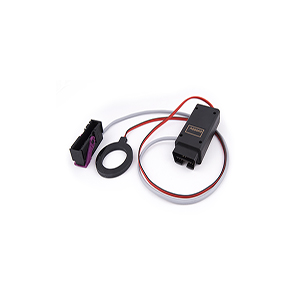

Reviews
There are no reviews yet.