How to learn a key? VAG CLIP UDS DEVICE V2
The device is dedicated to Immo IV cars non MQB) VW/Seat/Skoda cars with UDS dashboard (2008-2017) produced by VDO. The dashboards use EEPROM for storing non-volatile data. The switches are not used during the key-learning procedure, they are only for self-test. So SW1 till SW8 should be OFF, SW9 and SW10 (they are cut and should never be touched) should be ON.
- First give ignition ON with a brand new key/transponder.
- Connect the device to the OBDII
- LED begins to flash green, indicating that you should connect the clip to the 24C32 or 24C64 EEPROM
- Dismount the dashboard and connect the clip.
- After the clip is connected the LED becomes constantly red for the duration of the EEPROM read/write operation. For 24C32 this duration is about 1sec, for 24C64 it is about 3,5-4secIMPORTANT: When the LED becomes red do not disconnect the clip while the LED is RED. If the EEPROM is 24C64 this can damage the car.
Where to Buy Vag Clip UDS Device V2
-
- After the EEPROM operation is finished, the LED becomes constantly green. This means you’ve to connect the dashboard to the car
- IMPORTANT: Do not remove device from OBDII at this moment. If the EEPROM is 24C64, removing the device will leave the dashboard with damaged EEPROM. In that case if you reconnect the device, the LED will be constantly green indicating that you should connect the dashboard to continue the procedure.
- When the dashboard is connect, the device will start working and LED is blinking intensive.
- After several seconds (3-4 for 24C32 and 18-120 for 24C64) the device should be ready indicating this with slowly flashing green LED.
- In case of an error, the LED will be blinking fast in red. Any other indication except from the stated above means that the device is still workingNOTE: Before you start working on some car, it is recommended to read the dashboard EEPROM first with a programmer in order to be able to restore the car. USE CASE 1: For cars 2016+, please, use only TA32 key emulator instead of transponder. It can be also used for cars before 2016. USE CASE 2: If after connection of the key-learning device to the OBDII the LED is constantly GREEN, this is indication that the procedure was not finished. It is recommended to finish the procedure with the dashboard which was used the last time. If by any reason there is no possibility to complete the procedure, there is procedure to reset the key-learning device. This is made by switching SW1, SW3, SW5 and SW7 to ON, and SW2, SW4, SW6 and SW8 to OFF, and then putting the device into the OBDII. Then the device will start the key-learning procedure from the beginning.




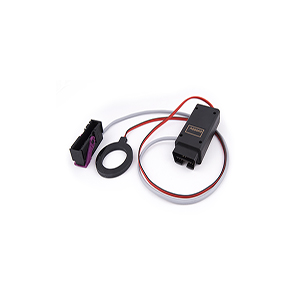





Reviews
There are no reviews yet.